Shopmobility
If you need a little help getting around Kingfisher, Shopmobility service is available Monday - Saturday on Car Park 3
Tell me moreJump in the car and drive into one of our 2,400 parking spaces, found across four car parks, all easily accessible from the Ringway.
Car Park opening times
Car Park 1: 7am - until late
Car Park 2: 7am - 8.30pm Mon - Sat. 7am - 6pm Sun.
Car Park 3: 6am - 6pm
Car Park 4: 7am - 9pm Mon - Sat. 7am - 6pm Sun.
Tariffs
Time
0 - 2 hours
2 - 4 hours
4 - 5 hours
5 - 6 hours
6 - 7 Hours
over 7 hours
After 6pm*
Price
£1.70
£2.50
£3.00
£4.00
£5.00
£10.00
Free
*Parking when you arrive after 6pm is FREE - simply key in your registration number at the kiosk and if you have arrived after 6pm there will be zero payment (don't worry if you forget to go to a kiosk - as long as you arrived after 6pm there will be no further charges)
Disabled parking spaces can be found on the following Kingfisher car parks:
Car park 1; level 7
Car park 2; levels 4, 6, 8, 10 & 12
Car park 3; level 1
Car park 4; levels 6 & 10
WAYS TO PAY FOR PARKING: Parking at Kingfisher Shopping Centre is managed by our parking partner, YourParkingSpace.
How it works.
The car parks are operated by an Automatic Number Plate Recognition (ANPR) system. Simply drive in and park, and when you’re ready to leave, pay for your parking session via one of the available payment methods.
Important: You must know your vehicle registration to pay for parking.
Pay when you’re leaving
There are various ways to pay for your parking session when you’re ready to leave the centre:
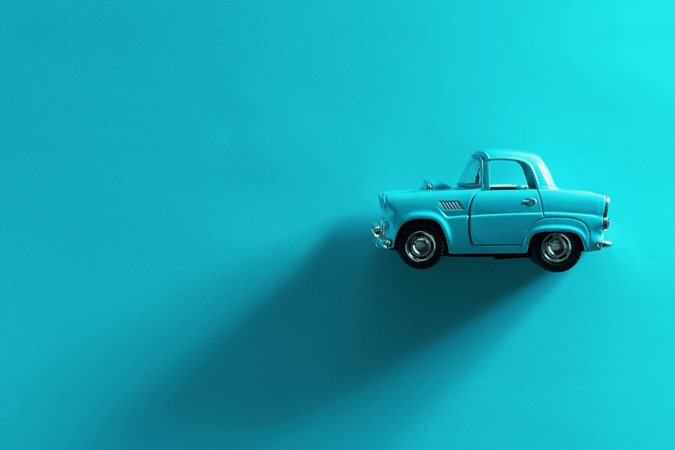
We realise families sometimes need some extra room, that’s why we have family parking facilities at:
In Car Park 2 on levels 2, 3 and 4, there are over 70 extra wide parking spaces spread across the levels for extra convenience.

Car Parks 1, 2, 3 and 4 have been awarded the Park Mark, Safer Parking Award. This means they have been assessed by the police and have measures in place to deter criminal activity, making things safer for you and your vehicle.
If you need a little help getting around Kingfisher, Shopmobility service is available Monday - Saturday on Car Park 3
Tell me moreYou’ll find Kingfisher Shopping Centre in the heart of Redditch town centre, easily accessible by car or public transport.
Getting hereGet all the information you need on the various services and facilities here at the Kingfisher centre.
Facilities